- FAQ
- Blog FAQ
- Reading and Posting Entries
- How do I post new entries?
FAQ Forum 208 GTi
Ici vous pouvez trouver des réponses à des questions sur le fonctionnement du forum. Utilisez les liens ou la zone de recherche ci-dessous pour trouver ce que vous recherchez.
Pending Entries
Entries that you wish to create now but have them become publicly available at a later time are referred to as Pending Entries. To create a pending entry, create an entry as normal but before submitting the entry, find Publish Status in the Miscellaneous Options on the lower section of the entry creation page. This option defaults to Publish Now.
Change Publish Now to Publish On and then choose the date and time that you wish for the entry to go live. Due to the architecture, pending entries can appear a few minutes later than the time that you specify but they will have a time stamp that matches the date and time that you choose.
Your Pending and Draft entries are only viewable by you until they are published.
Draft Entries
Draft entries allow you to compose an entry in stages. To create a draft entry, create an entry as normal but before submitting the entry, find Publish Status in the Miscellaneous Options on the lower section of the entry creation page. This option defaults to Publish Now.
Change Publish Now to Draft and then save. Alternatively, you may press the Save Draft button at any time.
Your Pending and Draft entries are only viewable by you until they are published.
Past Date Entries
You may also post entries that have a time stamp in the past. This is useful for those entries that you just forgot to post and they work best in chronological order.
To past date an entry, create an entry as normal but before submitting the entry, find Publish Status in the Miscellaneous Options on the lower section of the entry creation page. This option defaults to Publish Now.
Change Publish Now to Publish On and then choose the date and time that you wish for the entry to appear to have been posted. If you select a date in the future, you will be creating a Pending Entry.
A Propos de nous
Forum 208 GTi : Le premier site sur la Peugeot 208 GTi.Ce site est indépendant de la société Automobiles Peugeot, dépositaire de la marque Peugeot.
Copyright © 2024 vBulletin Solutions, Inc. Tous droits réservés.
Version française par vBulletin-Ressources.com
User Alert System provided by Advanced User Tagging (Lite) - vBulletin Mods & Addons Copyright © 2024 DragonByte Technologies Ltd.
Copyright © 2015 Forum 208 GTi. Tous droits réservés.